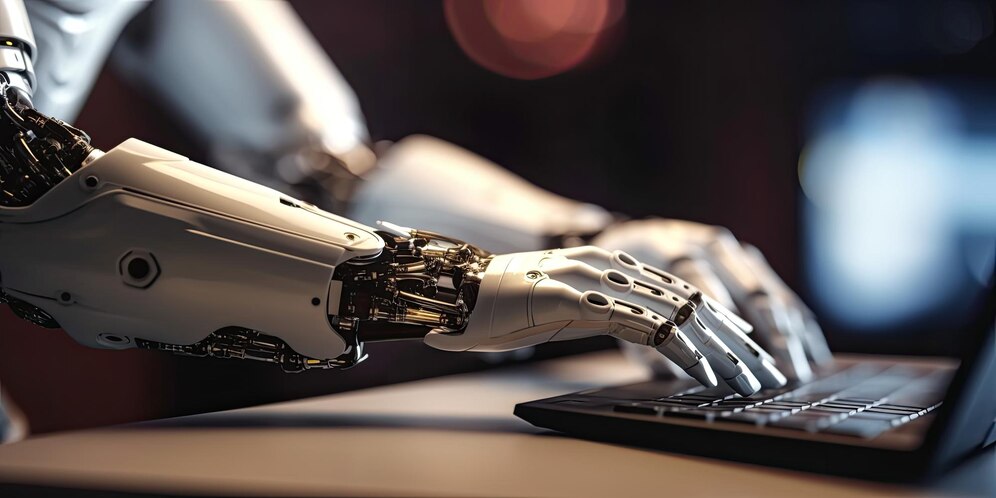In the dynamic landscape of today’s workplace, effective communication among team members is paramount. Whether your team operates remotely, in-office, or a combination of both, having the right tools can significantly enhance productivity, streamline workflows, and foster a sense of cohesion. Group communication apps have become indispensable for modern teams, offering features that go beyond traditional email threads or phone calls. ,Here we’ve compiled a list of the top five group communication apps to help you and your team stay connected, organized, and productive.

1.Slack:
Undoubtedly, Slack has become synonymous with team communication in recent years. Its intuitive interface, robust features, and extensive integrations make it a favorite among teams of all sizes. Slack organizes conversations into channels, allowing users to create dedicated spaces for specific projects, departments, or topics. Users can also send direct messages, share files, conduct voice and video calls, and collaborate in real-time. With its vast library of third-party integrations, Slack seamlessly integrates with popular tools such as Google Drive, Trello, and Zoom, further enhancing its functionality and versatility.
2. Microsoft Teams
As part of the Microsoft 365 suite, Teams has emerged as a powerful contender in the realm of group communication apps. Designed for seamless integration with other Microsoft applications, Teams offers a comprehensive solution for chat, video conferencing, file sharing, and collaboration. Teams’ interface is organized around teams and channels, providing a structured environment for discussions and document sharing. With features like threaded conversations, @mentions, and the ability to schedule and join meetings directly from the app, Teams fosters efficient communication and collaboration within organizations. Additionally, Teams’ deep integration with Office apps like Word, Excel, and PowerPoint enables seamless co-authoring and editing of documents in real-time.
3. Discord:
Initially known as a platform for gamers, Discord has evolved into a versatile communication tool suitable for various communities and organizations. Discord offers text, voice, and video chat features, along with the ability to create customized servers and channels. While its interface may appear more casual compared to other business-oriented apps, Discord’s robust features make it well-suited for teams seeking flexibility and customization. With features like roles and permissions, message pinning, and extensive moderation tools, Discord allows teams to tailor their communication environment to suit their specific needs. Moreover, Discord’s integration with popular productivity apps like Google Drive and Trello enhances its utility for collaborative work environments.
4. Zoom:
In an era where remote work has become increasingly prevalent, video conferencing platforms like Zoom have become indispensable for teams worldwide. Zoom’s user-friendly interface, high-quality video and audio, and robust features make it a preferred choice for virtual meetings, webinars, and remote collaboration. Beyond video conferencing, Zoom offers features like screen sharing, virtual backgrounds, and breakout rooms, facilitating engaging and interactive meetings. With its cross-platform compatibility and mobile app, Zoom ensures seamless communication and collaboration regardless of the user’s device or location. Integrations with calendar apps like Google Calendar and Microsoft Outlook further streamline scheduling and attendance management.
5. Cisco Webex Teams:
As part of the Cisco Webex suite, Webex Teams offers a comprehensive solution for team collaboration, communication, and project management. Combining messaging, file sharing, whiteboarding, and video conferencing capabilities, Webex Teams provides a centralized platform for teams to collaborate effectively. Its intuitive interface allows users to create spaces for specific projects or teams, enabling organized communication and document sharing. Webex Teams also integrates seamlessly with other Cisco collaboration tools, such as Webex Meetings, enhancing its functionality for remote meetings and virtual collaboration. With features like end-to-end encryption, compliance controls, and administrative tools, Webex Teams prioritizes security and data privacy, making it suitable for organizations with stringent security requirements.

In conclusion, choosing the right group communication app is essential for fostering collaboration, boosting productivity, and maintaining connectivity within teams. Whether you prioritize integrations, ease of use, or security, the apps listed above offer a range of features to meet your team’s unique needs. By leveraging these powerful tools, teams can overcome geographical barriers, streamline workflows, and achieve their goals more efficiently in today’s fast-paced work environment.