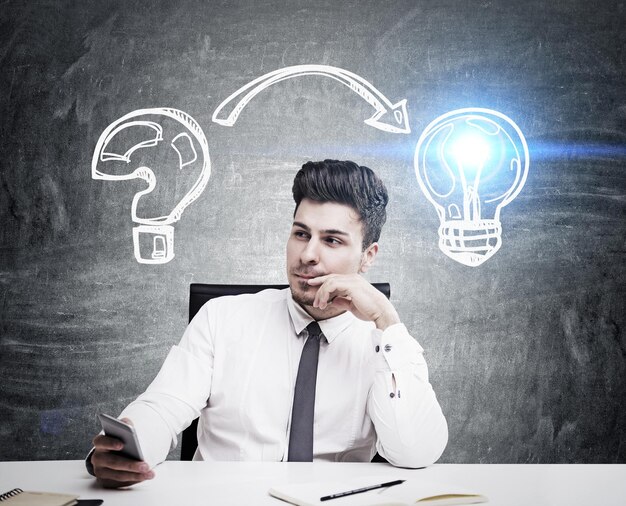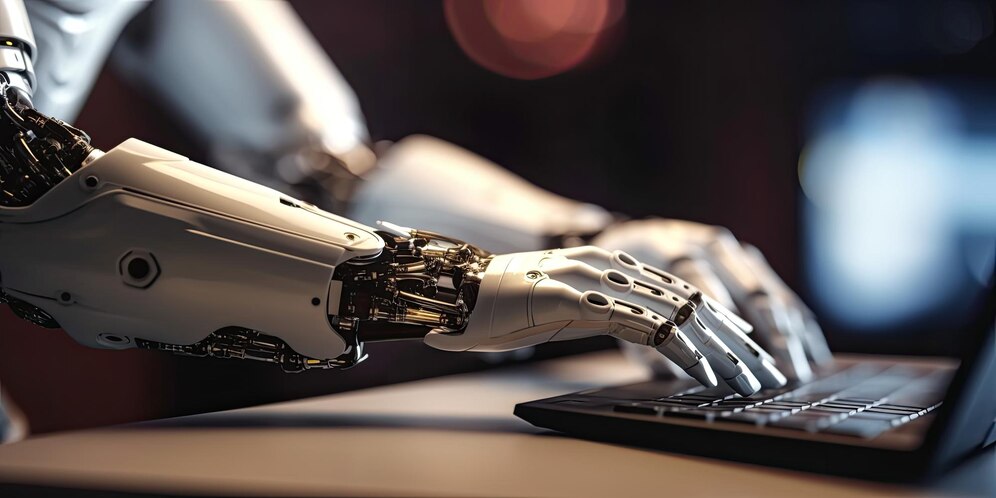Artificial Intelligence (AI) has revolutionized the way we interact with technology. From streamlining mundane tasks to providing advanced analytical insights, AI is reshaping industries across the globe. One of the most exciting developments in AI is the availability of free AI tools and websites that are accessible to everyone. These platforms offer incredible capabilities that can transform your workflow, enhance creativity, and boost productivity. In this article, we will explore some of the most mind-blowing free AI websites that you should definitely check out.
1. OpenAI’s GPT-3 Playground
OpenAI’s GPT-3 Playground is a remarkable platform that allows users to experiment with the powerful GPT-3 model. This AI can generate human-like text, making it perfect for content creation, brainstorming, and even coding assistance.
Features of GPT-3 Playground
- Text Generation: Create articles, stories, or any written content with ease.
- Coding Help: Generate code snippets and get programming advice.
- Brainstorming: Use it as a tool for generating ideas and creative writing.
How to Use GPT-3 Playground
- Sign Up: Create an account on OpenAI’s website.
- Access the Playground: Navigate to the GPT-3 Playground.
- Experiment: Input your prompts and see the AI generate responses in real-time.
2. Google’s TensorFlow
TensorFlow is an open-source library developed by Google for machine learning and artificial intelligence. It is widely used for building AI models and is accessible to both beginners and experts.
Key Benefits of TensorFlow
- Versatility: Supports various machine learning and deep learning algorithms.
- Comprehensive Documentation: Extensive resources and tutorials available.
- Community Support: Large community of developers and researchers.
Getting Started with TensorFlow
- Install TensorFlow: Use pip to install TensorFlow in your Python environment.
- Explore Tutorials: Visit the TensorFlow website for comprehensive guides.
- Build Models: Start creating your own AI models using TensorFlow’s extensive library.
3. IBM Watson
IBM Watson offers a suite of AI tools that are free to use for small-scale projects. Watson’s capabilities range from natural language processing to machine learning and data analysis.
Watson’s Powerful Tools
- Watson Assistant: Create AI-powered chatbots.
- Watson Natural Language Understanding: Analyze and understand text data.
- Watson Machine Learning: Build and deploy machine learning models.
How to Leverage IBM Watson
- Create an IBM Cloud Account: Sign up on IBM Cloud.
- Access Watson Services: Navigate to the Watson section and choose the tools you need.
- Integrate AI: Use Watson’s APIs to integrate AI into your applications.
4. Hugging Face Transformers
Hugging Face is a company specializing in natural language processing (NLP). Their Transformers library is a powerful tool for working with NLP models, including BERT, GPT-2, and more.
Advantages of Hugging Face Transformers
- Pre-trained Models: Access to numerous pre-trained NLP models.
- Easy Integration: Simple APIs to integrate models into your projects.
- Active Community: Robust support from a community of NLP enthusiasts.
Using Hugging Face Transformers
- Install the Library: Use pip to install the Transformers library.
- Explore Pre-trained Models: Visit the Hugging Face model hub.
- Implement Models: Use the library’s API to implement and fine-tune models.
5. Lobe by Microsoft
Lobe is an easy-to-use platform by Microsoft that allows you to build custom machine learning models without any coding. It is particularly useful for image recognition tasks.
Why Choose Lobe
- User-Friendly Interface: Intuitive drag-and-drop interface.
- No Coding Required: Build models without writing a single line of code.
- Integration Options: Easily integrate models into applications.
Steps to Get Started with Lobe
- Download Lobe: Install the Lobe application on your computer.
- Train Your Model: Upload images and train your custom model using Lobe’s interface.
- Deploy Your Model: Export the trained model and integrate it into your projects.
6. Runway ML
Runway ML is a creative tool that uses AI to enhance multimedia projects. It provides a platform for artists, designers, and developers to create stunning visuals, videos, and interactive experiences.
Features of Runway ML
- Model Directory: Access to a variety of pre-trained models.
- Real-Time Collaboration: Collaborate with others in real-time.
- Versatile Applications: Use AI for video editing, image generation, and more.
How to Use Runway ML
- Sign Up for an Account: Create an account on Runway ML’s website.
- Explore Models: Browse the model directory for tools that fit your project.
- Start Creating: Use the platform to integrate AI into your creative process.
7. DeepArt.io
DeepArt.io is an AI-powered platform that transforms your photos into artworks using the styles of famous artists. It uses neural networks to apply artistic effects to images.
Why Use DeepArt.io
- Artistic Transformation: Turn ordinary photos into stunning pieces of art.
- Simple Process: Easy-to-use interface for quick results.
- Diverse Styles: Choose from a wide range of artistic styles.
How to Create Art with DeepArt.io
- Upload Your Photo: Select a photo you want to transform.
- Choose a Style: Pick an artistic style from the available options.
- Generate Artwork: Let the AI apply the chosen style to your photo.
Conclusion
The rise of free AI websites is democratizing access to advanced technology, allowing individuals and businesses to harness the power of AI without significant investments. From text generation and machine learning to artistic transformation and creative multimedia, these platforms offer a glimpse into the future of AI. By exploring and utilizing these tools, you can stay ahead of the curve and unlock new possibilities in your personal and professional projects.